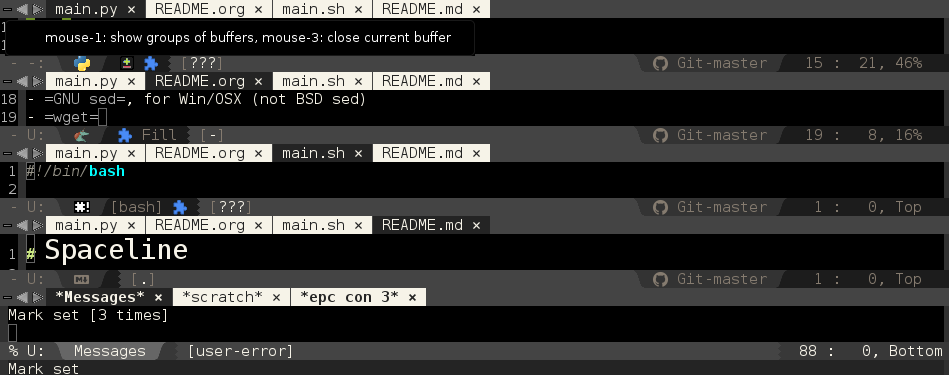You have already heard of and used popular plugins like projectile, magit, flymakes, smmooth-scroll, yasnippit, highlight-indentation, highlight-parentheses, sublimity, neotree and ofcourse <lang>-mode. So, what almost all emacs users use them.
Ok, now let me mention some cool and awesome emacs plugins and modes.
5 cool emacs plugins
1. highlight-symbol
Highlight-symbol is one of the coolest emacs mode you will be using frequently one you know what it does. Ok, so what does it do ? Well, it is useful for automatic and manual symbol highlighting for searched text/regex/phrases and replace them.
Here is the screenshot from the official highlight-symbol page.
;; highlight-sysmbol configurations
(global-set-key [(control f3)] 'highlight-symbol-at-point)
(global-set-key [f3] 'highlight-symbol-next)
(global-set-key [(shift f3)] 'highlight-symbol-prev)
(global-set-key [(meta f3)] 'highlight-symbol-query-replace)
(global-set-key [(control shift f3)] 'unhighlight-regexp)
(global-set-key [(control shift mouse-1)]
(lambda (event)
(interactive "e")
(save-excursion
(goto-char (posn-point (event-start event)))
(highlight-symbol-at-point))))
2. flx-ido
flx-ido is a better alternative for the default ido. Unlike, default ido and emacs-helm search and others, it matches both abbreviations and substrings and their combimations. I guess the right phrase is awesome fuzzy matching in emacs. It uses the flx matching engine coded by lewang himself. It is available by default in MELPA and Mermalade. So, el-get users will have to add it manually. By the way, spacemacs users might not know that it is already avaliable in spacemacs, you just need to add it in in the ~/.spacemacs configurations.
In the github site, there is demo for helm support, all though it has not been added yet. Well, I have been eagerly waiting for its release.
Here is a Screencast showing rationale and ido workflow
3. hideshowvis
Its an old code folding emacs plugin under the GNU-GPL 2 license, but still works like a charm. Its minor mode will add little +/- displays to foldable regions in the buffer and to folded regions. It is indented to be used in conjunction with hideshow.el which is a part of GNU Emacs.
You can download it from http://www.emacswiki.org/emacs/download/hideshowvis.el
4. mode-icons
Forked originally from ryuslash's mode-icons this mode-icons-mode is simply cool. It shows mode icons instead of the mode name, if the icon is present. Currently it supports only major modes
Here is the list of supported major modes and the respective icons:
| Modes | icon |
|---|---|
| Coffee | |
| CSS | |
| Emacs-Lisp | |
| Haml | |
| HTML | |
| JS | |
| Lisp | |
| Org-mode | |
| PHP | |
| Python | |
| Ruby | |
| SVG | |
| Sass | |
| Scheme | |
| Shell | |
| Slim | |
| YAML |
As per the conversation with rhoit he is working on adding the minor mode icons as well.
5. Emacs Powerline
vim-powerline was said to be very popular, you can find its influence in vim-airline and themes for tmux, bash, zsh, etc. I use it in my laptop, in zsh, tmux and ofcourse emacs.
Here is a screenshot of Powerline with Evil integration
Milkypostman's Powerline is very popular. I personally like the spacemacs's powerline theme.
If you are thinking of adding mode-icons with spacemacs's Emacs Powerline and wondering how it looks in normal emacs then look below:
So, you want to add it to your emacs. Ok here is how you do it.
Step 1: Install the Milkypostman's Powerline mode-line theme
Step 2: Download modeline.cfg-el from rhoit's dot-emacs configuration
Step 3: Add load it in your emacs configuration
;; In your ~/.emacs.d/init.el (load "~/.emacs.d/config/modeline.cfg.el") ;; ~/.emacs.d/config/modeline.cfg.el is the location of the file
Ok guys, enjoy these awesome plugins in your emacs.